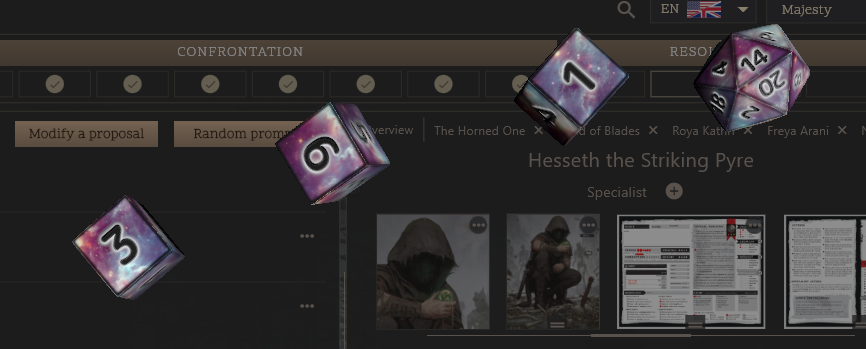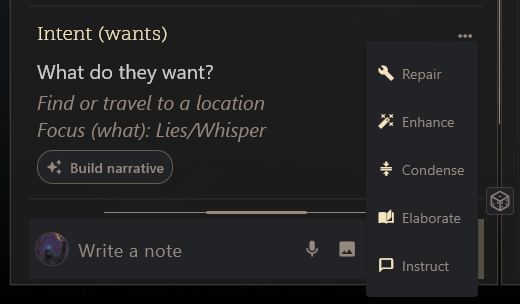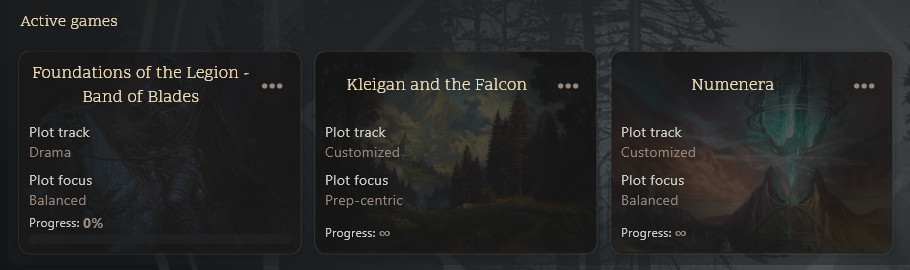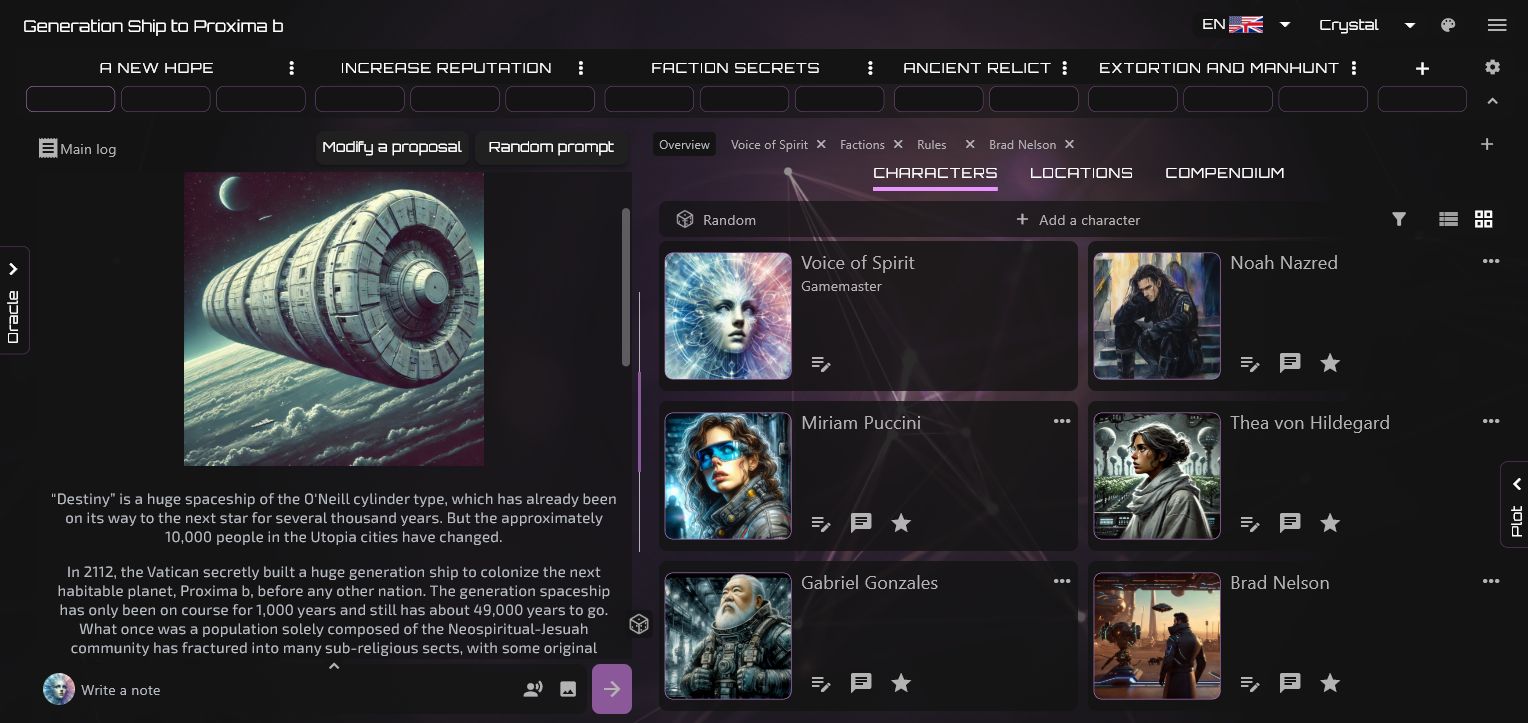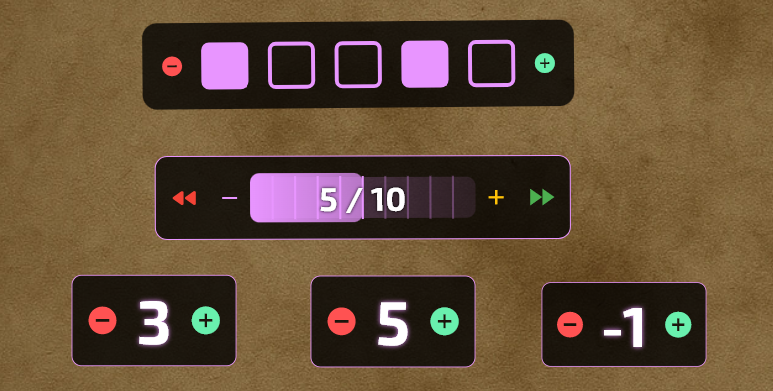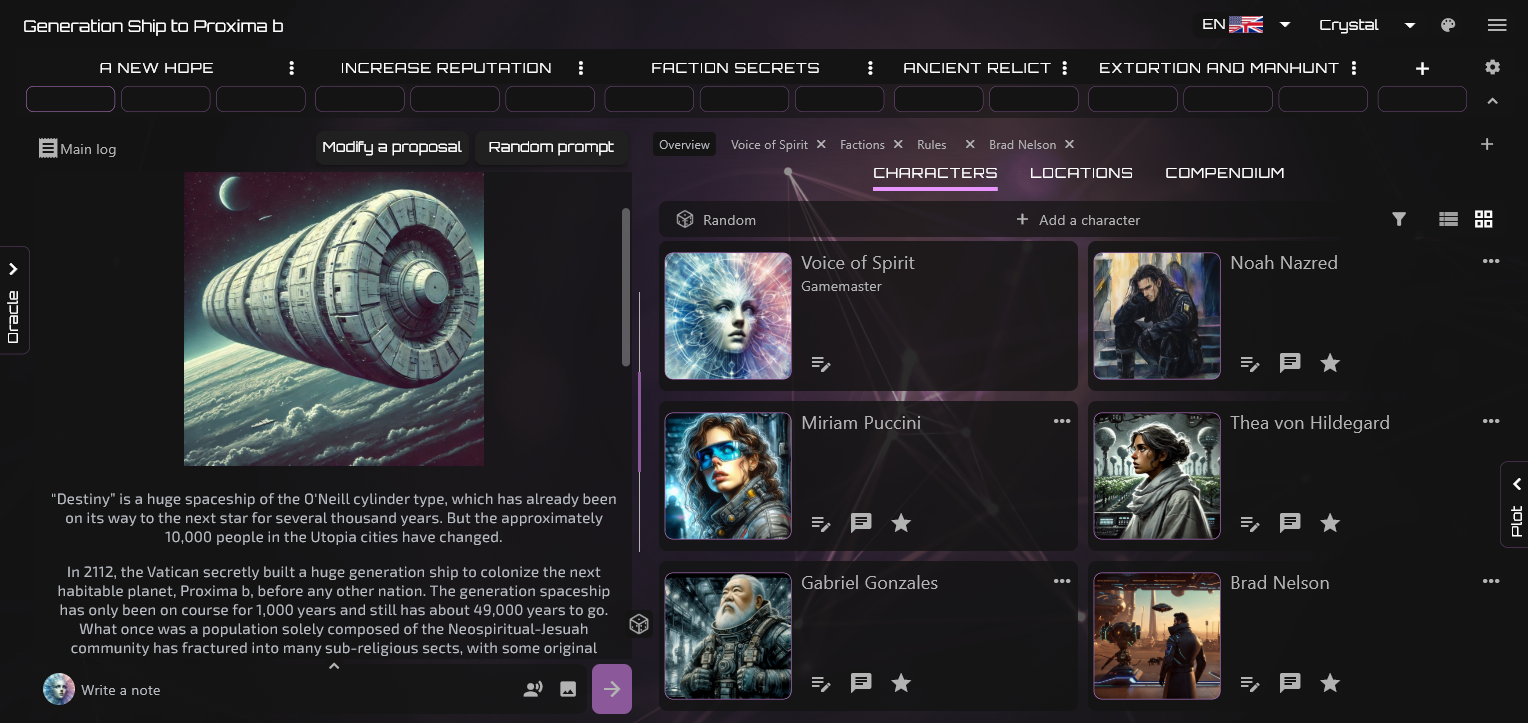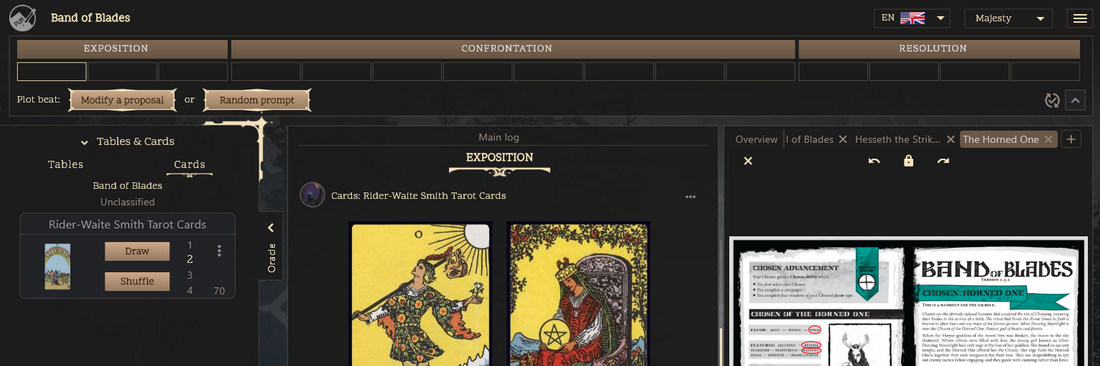My Foundry VTT modules now ready for V10
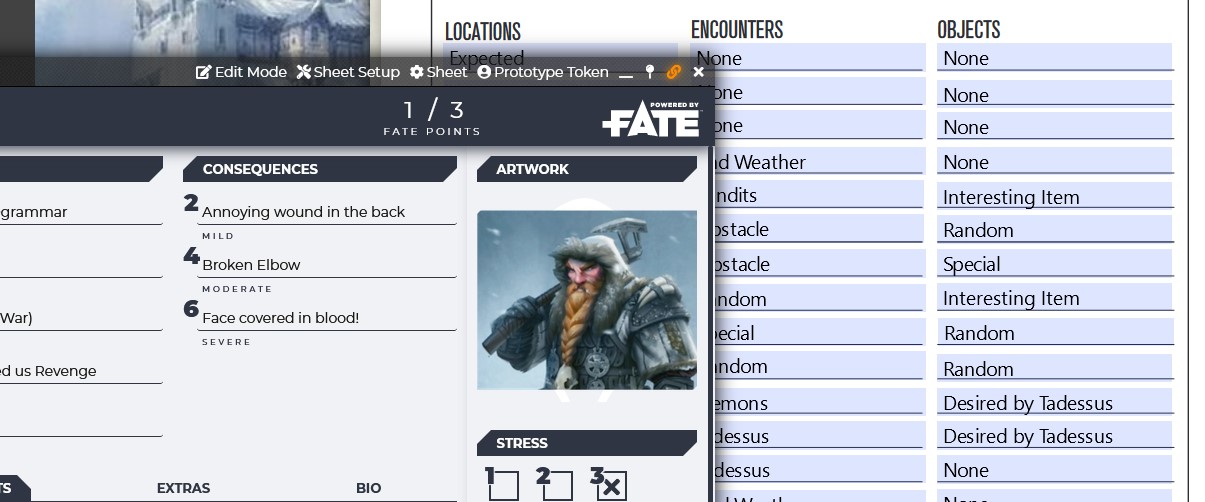
Hey everyone! As you know, I am a proud module developer for Foundry VTT. Despite having ups and downs with it, it is one of the best things out there, in my opinion, when it comes to community support and integration capable VTTs, and if not also the highest value for the buck.
Foundry is a pay-once-yours-forever self-hosting Virtual Tabletop that can be played with hundreds of community made RPG systems, with both paid and free modules that take it to the next level. Feature-wise I would say is the most advanced as well, supporting token vision, dynamic lightning, journals, playlist, rollable tables, playlists and much more.
As I played on Foundry with friends, both as GM and as a Player, I found it necessary from time to time to add tiny bits of features I needed, or that my GMs or players needed, and ended up sharing them. Some of my modules exceeded 100k downloads, so that was indeed a wow-factor for me.
Here is the list of modules I am currently maintaining, and now are ready with the latest release of Foundry VTT, V10. Have fun with them, and let me know if you face any issues. I try to work on them from time to time, within possibilities.
| Actor Link Indicator | Easily identify which tokens are linked to an actor (characters and important NPCs), or which are unlinked grunts (generic monsters) | Link |
| Clipboard Image | Copy and Paste images directly into your Foundry canvas, such as directly from Reddit or Pinterest | Link |
| Drag Anything to Hotbar | Drag actors, journals and even songs to your Hotbar. Now in danger of deprecation because Foundry V10 is now doing some of it officially | Link |
| Excalidraw Journals | Set up free hand-drawn journals or character sheets with an embedded whiteboard app in Foundry | Link |
| Minimal UI | If you are running on a laptop or a small resolution monitor, Foundry UI may be too bloated and large. This module makes things snappier. | Link |
| Mythic GME Tools | If you have read any of my solo actual plays, then this is what I have been using in the background. Play Mythic GME or my PUM easily with it. | Link |
| Roll Table from Sidebar and Journal | Roll from random tables directly from your list of tables, or by right-clicking on their journal link | Link |
| Scene Preview | Hover on your scene and quickly look how the map beneath looks like, before switching to it. | Link |
| Sidebar and Windows Resizer | Make the chat sidebar thinner or taller, and resize any of the other Foundry core windows easily | Link |
| Super Select | Move around Tokens, tiles and drawings at the same time without having to switch across layers | Link |
| Terrain Randomizer | A system that helps you coming up with quick (for theater of the mind, FATE like games) maps by using 3D dice | Link |
| Window Controls | Conveniently minimize and pin floating windows, and organize them within a bottom or top taskbar | Link |
All of this together is quite some work, but I am happy to share it! Do consider inviting a Ko-Fi for getting me a smile and recovering some caffeine in the meantime 🙂
Best of all! JV.